UNEP/GEF IW:LEARN Data and Information Management Workshop
13th - 16th July 2009 - Tunis, Tunisia

The purpose of the workshop is to improve access to geographic data and information generated from GEF IW projects and partners worldwide.
In this session of the exercise, you will create a new metadata record based on the
default GeoNetwork's templates.
In this session of the exercise you will describe a dataset by creating a new
metadata record in the catalogue using the on-line metadata editor.
In this session of the exercise, you will learn how to upload the graphic overview
of the dataset to the metadata just created. You will use image(s) that will be
scaled according to the GeoNetwork standards.
In this session of the exercise, you will learn how to prepare the dataset for the
publication and uploading it on the web.
With the previous exercises, you created a new metadata, associated a graphic overview to it
and uploaded the related dataset onto a local GeoNetwork application. In this exercise you
will learn how to set access privileges to your metadata and data.
As a final step to entering metadata for a dataset, you should now assign categories for it. The
assigned values will determine the categories the dataset will belong to, on the home page.
With this exercise you will create a new metadata record using the XML Metadata Insert
tool. This tool is particularly useful if you already have a metadata in XML format and
you want to import it into the GeoNetwork database. It is very important...
With this exercise you will practice the creation of an ad hoc template with the purpose
of preparing a metadata structure that is best adapted to the data to describe. Starting from
a new metadata, presented in the default view, you may decide to...
This exercise aims to guide you in the creation of new user groups and user
profiles in your GeoNetwork node according to your Organization needs. The user with administrative privileges can manage the creation of various groups
corresponding to t...